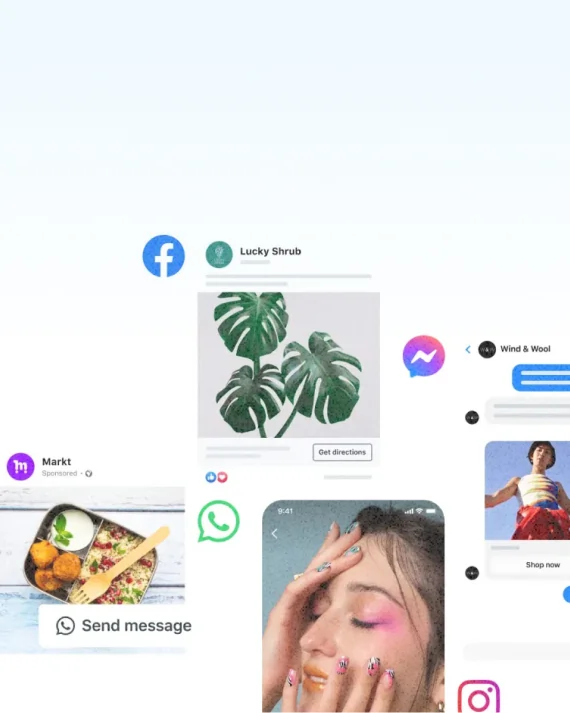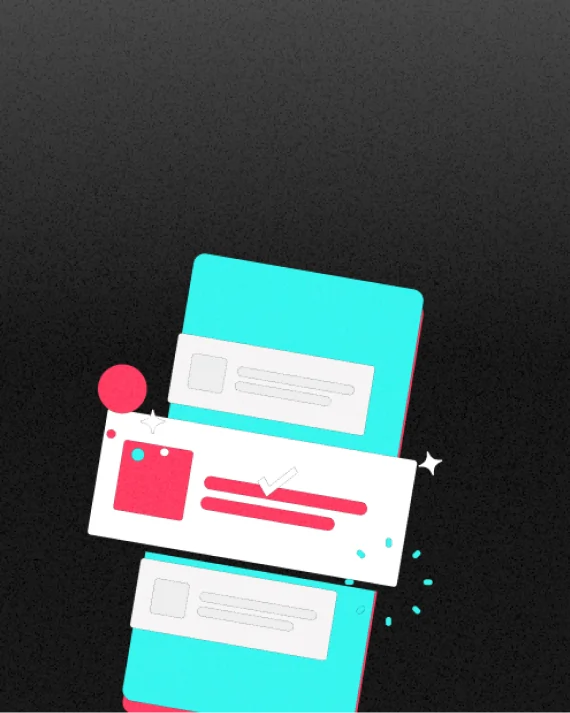Go beyond COGS
with Metorik’s profit calculations, cost tracking and reporting for Shopify & WooCommerce
- Send Unlimited Digests
- Powerful Segmentation
- Any Schedule

Join thousands of stores saving countless hours:







Sync ✨ Magic, Know Profit
Automatically sync product and variation costs from Shopify and WooCommerce so you’re always up to date with your store’s profitability.
More about Product CostsSimplify Ad Spend Reports
Import advertising costs from Google, Facebook, TikTok, Pinterest, Microsoft, and CSV files into Metorik for instant insights.
See all the Advertising IntegrationsTools to Recalculate History
Forgot to add costs to some orders or products? No problems. Our Order Cost Recalculation tool has got you covered.
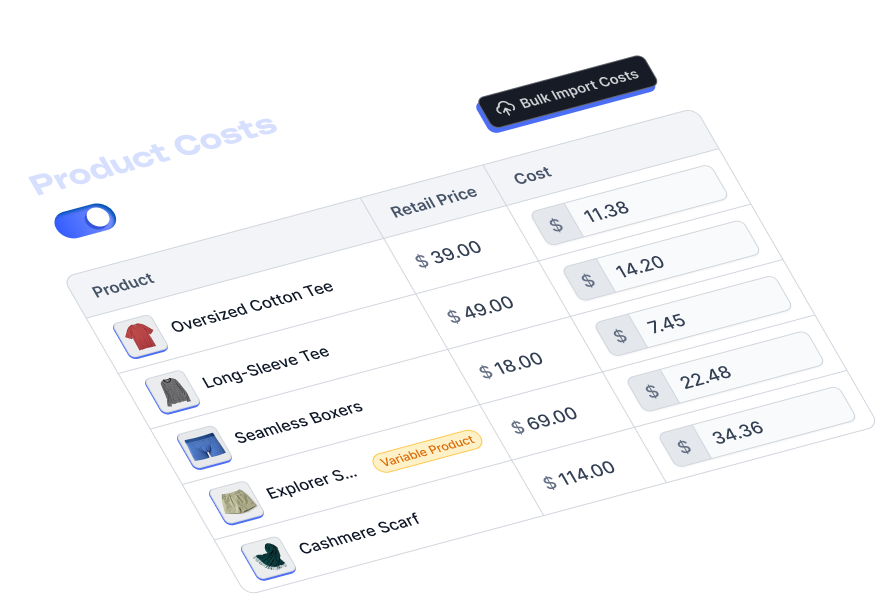
Track your product and variation costs with precision
Sync product and variation costs in real-time from your Shopify or WooCommerce store, or upload COGS directly into Metorik.
Access real-time cost breakdowns for every order, empowering you to optimize margins and improve your pricing strategy.
- Set product & variation costs independently
- Fallback to product cost if no variation costs are defined
- Bulk import and export for external updating
Track every advertising dollar, clearly
Sync advertising costs directly from Google, Microsoft, Facebook, TikTok, Pinterest, or even a CSV file. View every dollar spent in real time, fully integrated into your profit reports for accurate insights.

Monitor every delivery’s true cost
Configure shipping expenses by method, country, weight, or value within Metorik. Gain detailed insights into how delivery costs impact margins across different orders and regions.
- Integrates with ShipStation
- Shipping Costs by Country
- Shipping Costs by Weight
- Costs by Shipping Method
- Shipping Costs by Order Value
- From Custom Fields (Woo only)


⭐⭐⭐⭐⭐
You need to be able to digest the data relating to your sales & profits - the numbers… I've tried several other apps. Metorik is light years ahead.
It truly shines in the way it delivers useful data. The interface is clean and simple. It concisely provides the info we need to see the big picture. If you're serious about succeeding in your business - look no further!

Sync additional advertising costs from Google Sheets
Need to sync offline, external, or 3rd-party ad costs?
No problems. You can easily sync additional advertising costs directly from a CSV file on Google Sheets, or any publicly available link. Metorik will automatically import the costs every 15‑minutes to keep your profit reports accurate and complete.

Upgrade your old order costs into fresh insights
Adjust historical costs with precision in Metorik. Use fresh data to recalculate costs across all orders, fill gaps for those missing costs, or focus on orders within a selected date range for complete accuracy.
- Recalculate orders with missing costs
- Recalculate order costs for all time
- Recalculate orders made after a certain date

Sync costs from Woo custom fields seamlessly
Customize your cost tracking by leveraging WooCommerce’s custom fields. Whether your business uses specific pricing rules or custom setups, Metorik keeps everything seamlessly integrated.
- Set Shipping Costs from WooCommerce custom fields
- Set Transaction Costs from custom fields
- Set an additional cost for every order from custom fields


⭐⭐⭐⭐⭐
Being able to really get to grips with profitability reports has been one of the biggest differences.
We're still discovering new use cases and ways of looking at our data that we could never see before. It's super easy to use, very intuitive and we can share insights across the whole team.
— Johnny Sleeman
Customer Service, SkySprouts Organics 🇬🇧

See your costs and your profit at a glance
Gain instant clarity on your bottom line. Access a unified dashboard that consolidates all your costs and profits, helping you make fast, informed decisions.

Profit insights across every report
Unlock accurate profit tracking everywhere. View comprehensive profit, margin, and COGS data across reports, from top-level summaries to individual product and variation performance.

Time to get clear on your profitability?
Just a few clicks to connect. No developer required.
💳 Metorik is Free for 30 days, no credit card required.
Costs & Profit FAQs
Can't find what you're looking for below? Read our Help Docs
Metorik’s profit calculator for Shopify instantly combines your product costs, shipping costs, discounts, other costs, and taxes to give you an accurate profit figure for any time period.
You can calculate profit:
- By product, collection, or vendor
- For custom date ranges, campaigns, or seasons
- Per order, customer, or segment
This helps you understand your Shopify profit margin in real time and over time.
You can add product costs in WooCommerce directly through Metorik by editing products individually or importing costs in bulk via CSV.
Metorik can also sync your costs from the native COGS system built into WooCommerce, or from the official WooCommerce COGS Plugin.
Metorik supports separate costs for both products and variations, and will automatically use the parent product’s cost if the variation cost is missing.
Yes, once you’ve added your product costs, Metorik automatically calculates profit margins for your products, collections, orders and the store overall.
You can see profit margin by percentage or by dollar value, and even schedule recurring reports (Digests) to be emailed to you or your team each week.
Yes. Metorik’s bulk cost import works for both Shopify and WooCommerce. You can upload a CSV with product IDs or SKUs and their costs, and Metorik will match them automatically.
Metorik stores the order costs and profit at the time the order is made (or when you manually recalculate them), so when your costs change, your profit reports remain accurate for past orders.
Always. Any discount, whether from a coupon, sale price, or custom adjustment, reduces the revenue from the order. This ensures your profit margins reflect the real amount you earned.
For Shopify stores, you may see a difference between what Metorik shows (actual revenue) and what Shopify calls “Total Sales”. Shopify includes the “pre-discount” total in this figure.
Yes. In your settings, you can choose whether taxes are deducted from Gross Sales to get Net Sales, or not. This is particularly useful if you want profit margins to reflect pre-tax figures for internal reporting.
Yes. You can view cost of goods sold and profit for any product, variation, brand/vendor or collection in both Shopify and WooCommerce.
You can also export COGS data to CSV for external analysis or for integration with your accounting software.
Still have questions?
Can't find the answer you're looking for? Chat to our friendly team.


Subscription dog food ruffling up the pet food industry
The idea of operating a subscription box eCommerce store sounds ideal
You know exactly how many boxes you are going to ship every month, you can predict how much you are going to grow with relative ease, and your main metric to measure your success is the predictable and comforting metric of MRR (monthly recurring revenue).