Select the data type to export
Five data sections are exportable, Orders, Customers, Products, Refunds, Coupons (and if you have them Subscriptions).
First, select the type you want to backup by going to the relevant page in the app.
Export settings
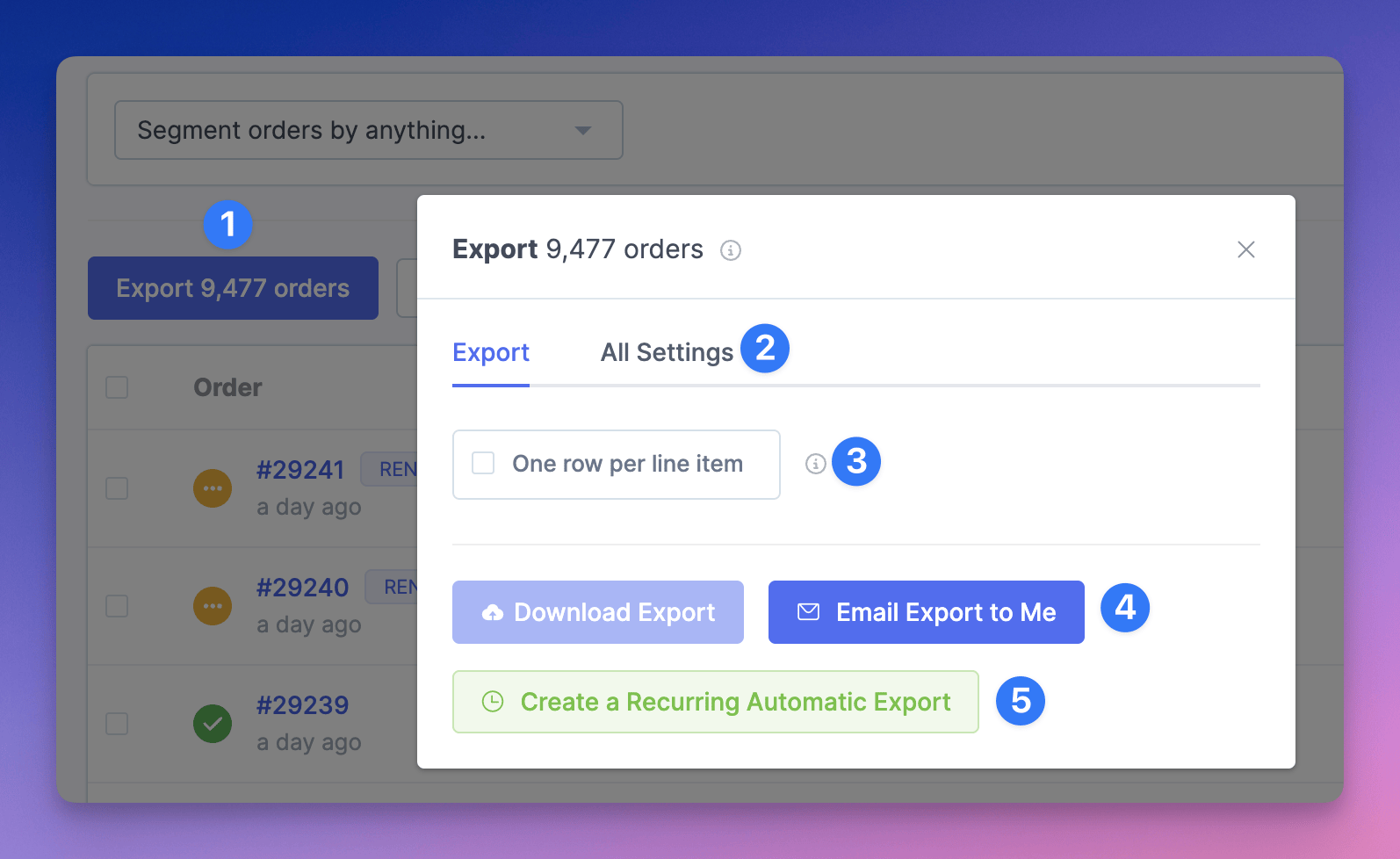
#1 Click on the export button to reveal the export settings. If you'd like to filter down to only export a subset of the data you can use the powerful Segmenting Tool first.
#2 Under the All Settings option.
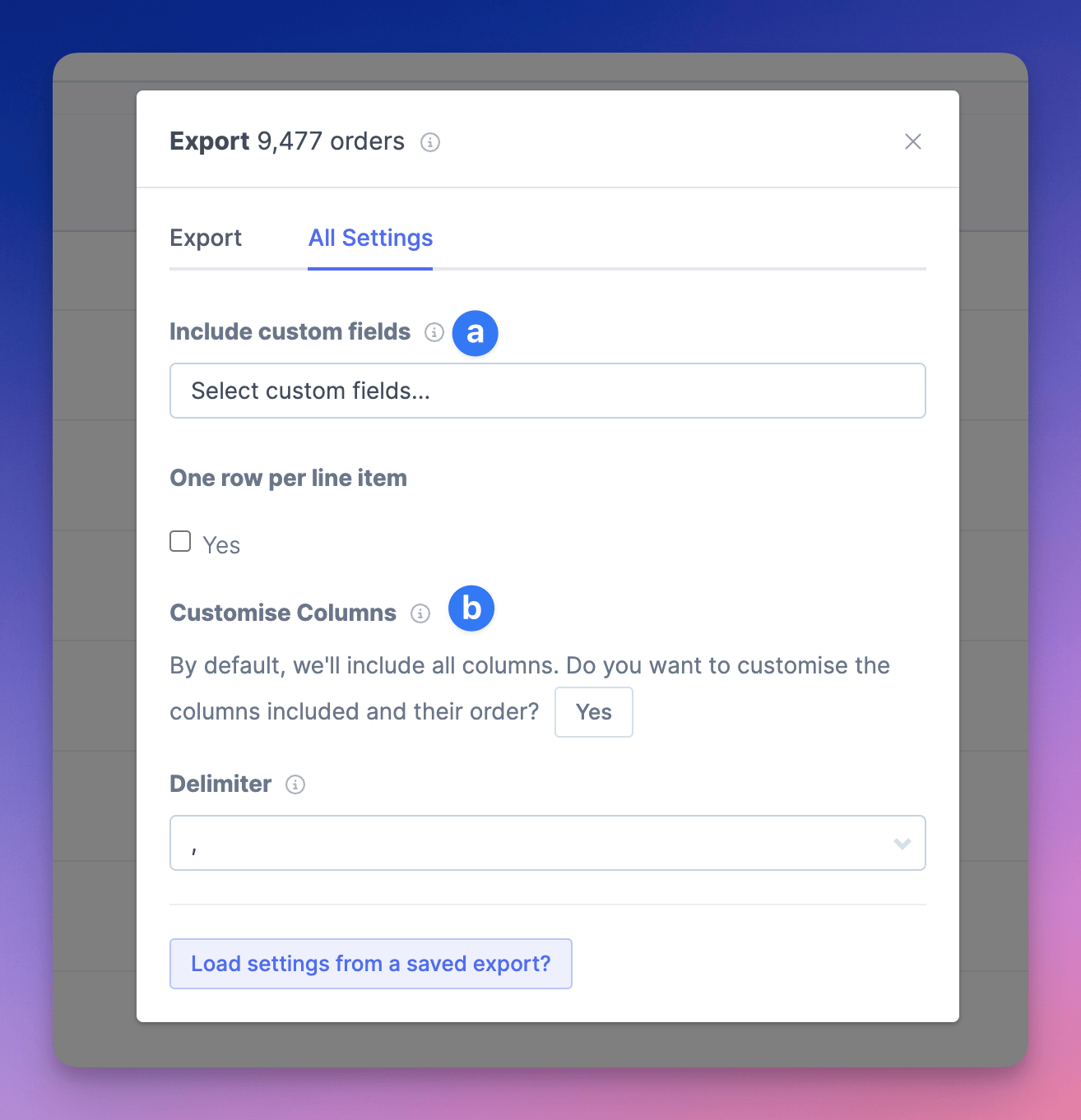
You can choose to add any Custom Fields that you'd also like to download.
By default, the export will include all the main fields of the data set however you can customize this to export only the columns that you want in the export.
#3 For the Orders/Refunds (and Subscriptions) export by default it will export each Order/Refund on its own row, however you can choose to have each line item in the Order/Refund on its own row instead in the export.
#4 You can choose to download the export immediately to your email.
#5 Here you can set up the recurring export to be sent to you or multiple emails on a daily/weekly/monthly frequency.
Once set up you will receive regular backups of each aspect of your store's data directly to your email for downloading.
For more information on exporting can be found here - Exporting
