Add a reminder custom field
Let's say you want to remind yourself that you need to email a customer on the 4th of January.
From a customer profile page in Metorik you can add a new custom field under the Custom Field section after clicking the edit icon on the right:
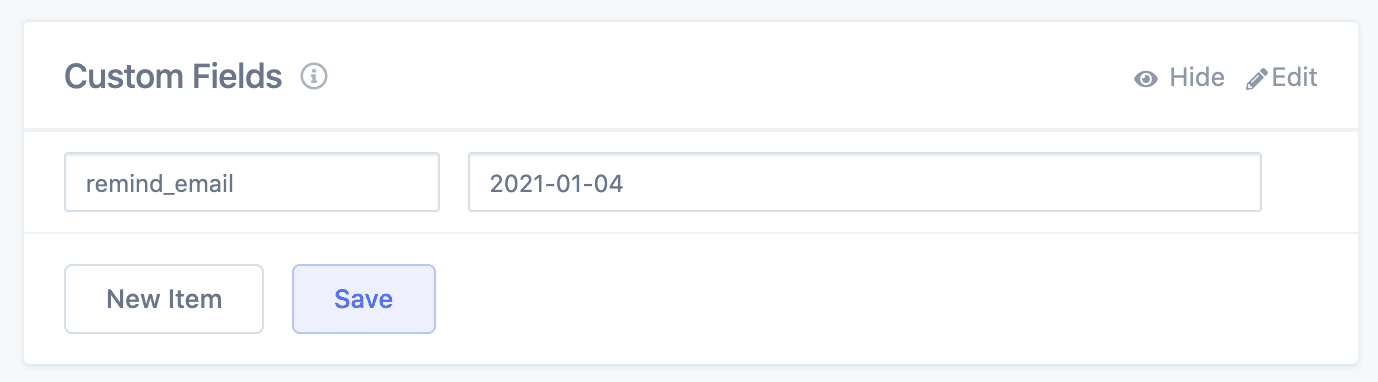
We recommend using a prefix such as remind_ so that they can easily be distinguished from other Custom Fields you may have in your store.
You can add as many different ones as you like:
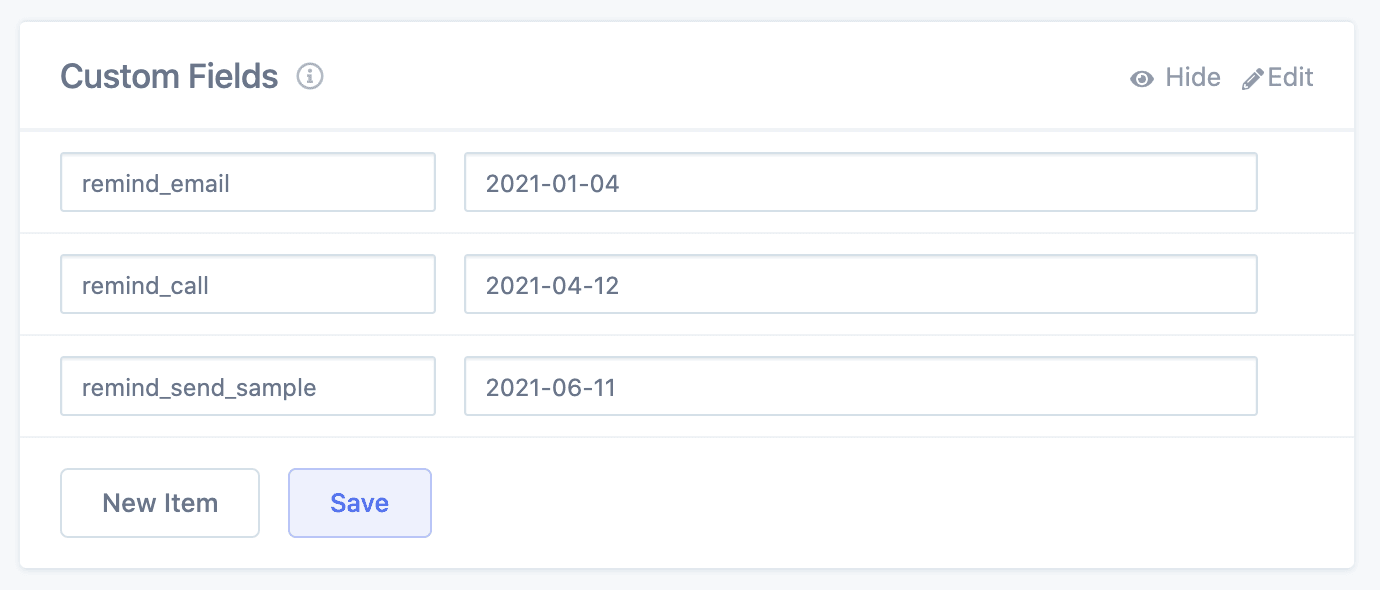
Set up reminders
Now we have the fields added we are able to use them as segment filers.
Head to the customers segmenting page.
Select the newly created remind_call filter and set it to is in the next 7 days:
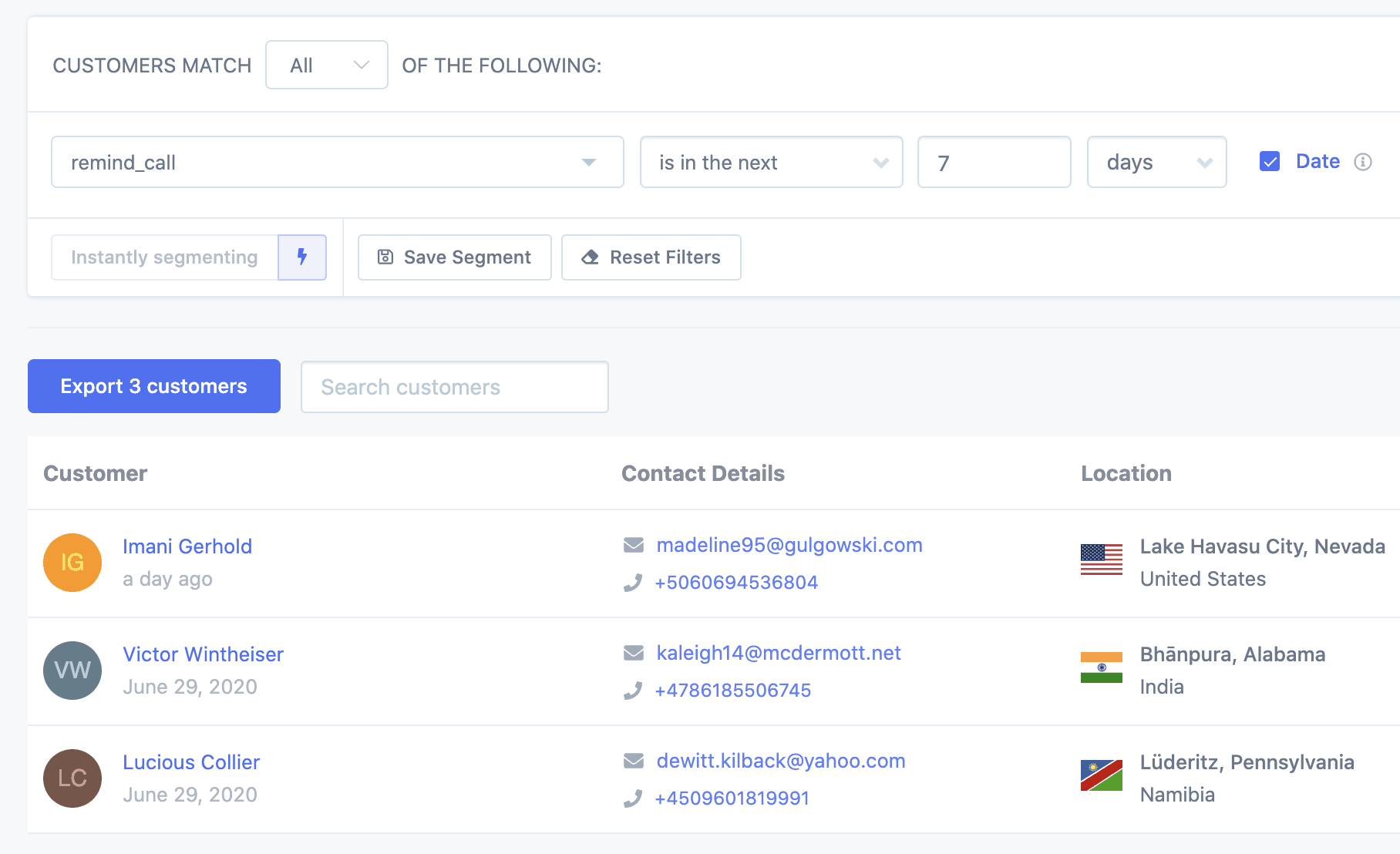
Click the save segment button and name it, for example, customers to call in the next 7 days.
You can also go ahead and create 2 more segments for the other custom fields (remind_call, remind_send_sample).
You have 2 options here for creating these reminders:
You can set up a standard Recurring Export which would give you a CSV export of all the Customers like any other export.
You can set up a Digest which gives an overview. With Digests you can set up a custom Digest to send to you/whole team/custom emails at any of the following intervals Daily/Weekly/Monthly.
So let's create a weekly custom Digest for all the customers that need an email, a call, or a sample sending, in the next 7 days. If you are not sure how to set up a custom Digest then check out our Guide to Creating Digests.
So in this example we want add 3 saved segments to our custom Digest which I've called Need to Call, Need to Email and Need to Send Sample.
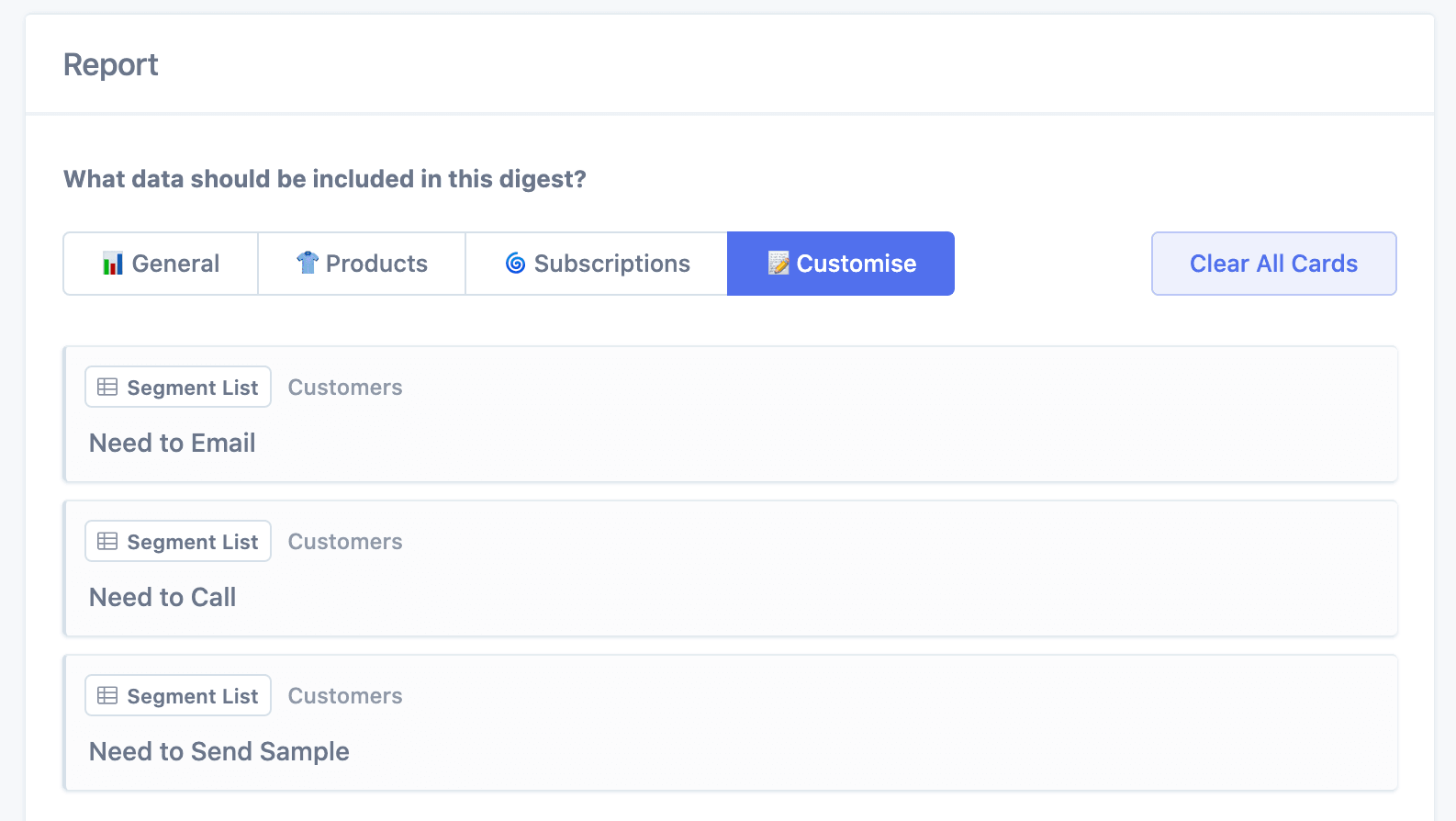
And this gives us a weekly Digest with lists of all the customers that need to be contacted in the next 7 days:
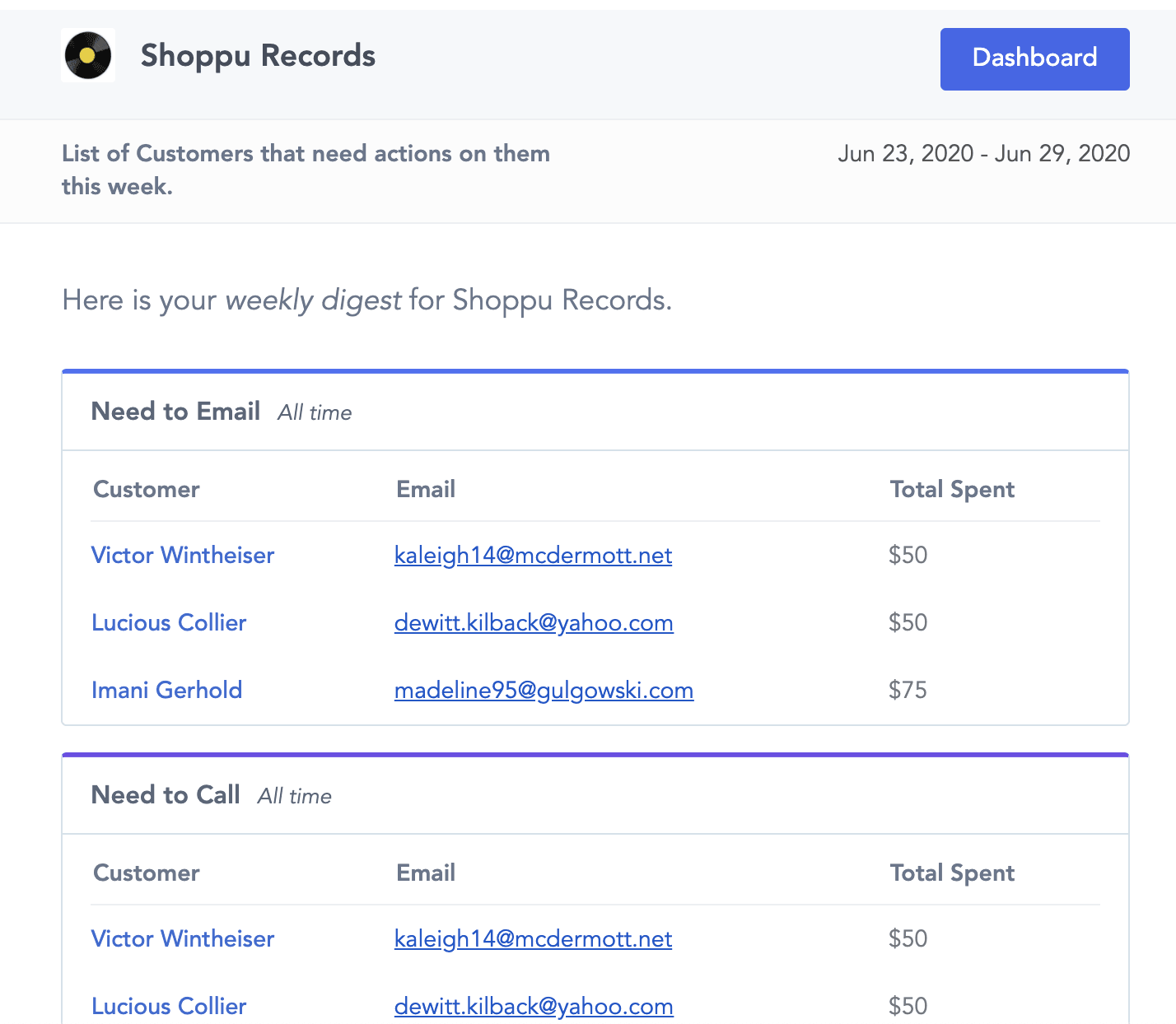
If you need to make more in-depth comments about the details of the call/email you can always add them to the private custom notes on the customer's individual page.
