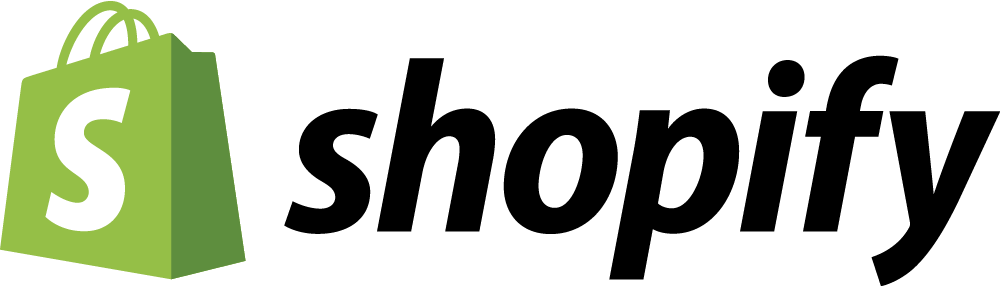Taking Control of WooCommerce Titles
Today I want to talk a little bit about page titles in WooCommerce.
We see a lot of people asking how they change the title of pages in their store like the Shop page or Checkout page.
If your store was in another language, you’d want the titles to be correct so that your customers understood them. Or if you happened to sell something specific like Candles, you may want your Shop page to actually say ‘Candle Shop’ or ‘Candle Superstore Mega Fire Wik Centre’ (don’t do that).
To start, most of these pages will just use the title that they’ve been given in the admin. When WooCommerce is first installed and asks you to ‘Install Pages’, it will just create them and give them the standard names.
So head over to Pages, find the page that needs changing and, well, change it.
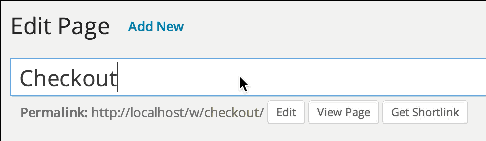
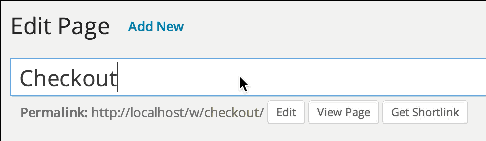
There are going to be some that you can’t just change this way though – like the search results page title. For these, the easiest way is to just translate it, using a plugin like Codestyling Localization.
Or you could be really cool and change the following code after adding it to your functions.php:
But I no want no page titles!
Hmm, okay. Not sure why. Maybe you’re reinventing the wheel with some crazy new ecommerce approach that will blow us all away. Or maybe you don’t like titles.
Whatever, that’s up to you. Just add the following code to the ‘custom functions’ area of your functions.php file:
All the above code snippets need to be added to either your theme’s functions.php file or through a custom PHP plugin like Functionality. Make sure to remove the opening <?php tag if need be.