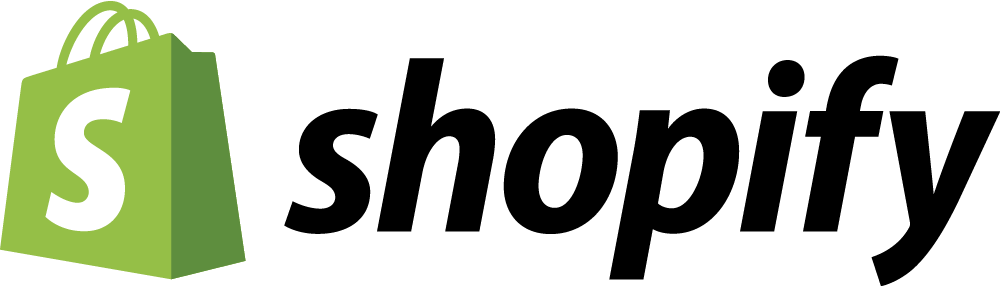Segment reports by 100s of different filters
Metorik's reports got a huge upgrade today. It's now possible to segment reports by hundreds of different filters. We've integrated our powerful segmenting system into the majority of Metorik's reports.
At the top of each report, you'll find a segment report button. Click it to open up the segmenting system at the top of the report. You can then apply multiple filters to limit the data in the report to a given cohort.
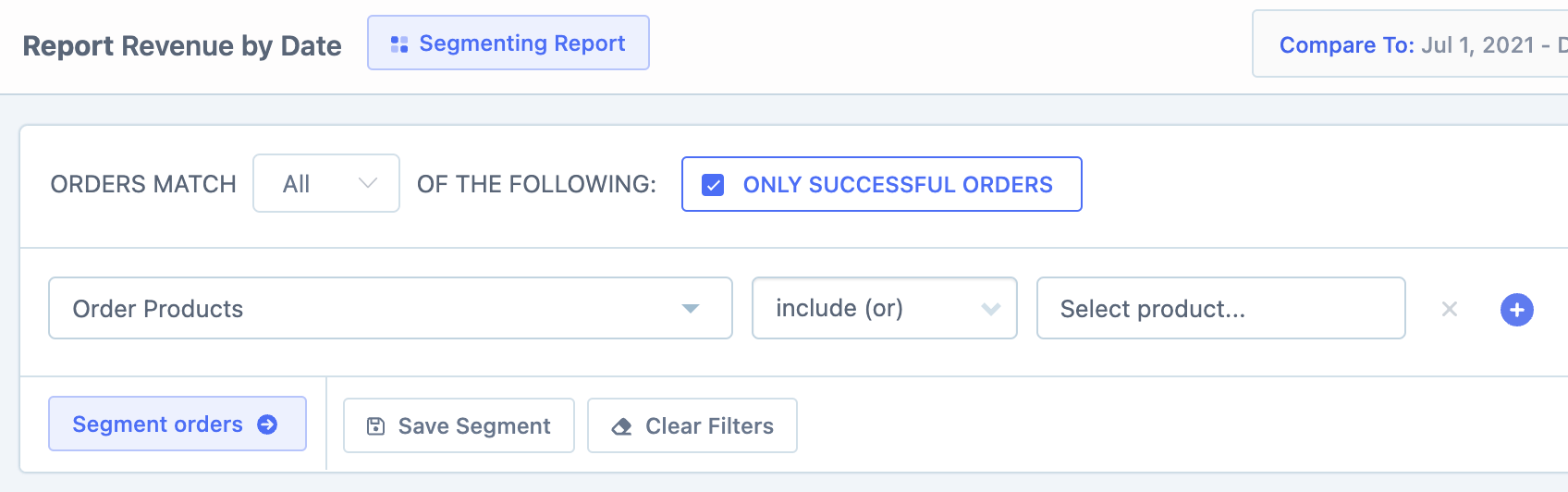
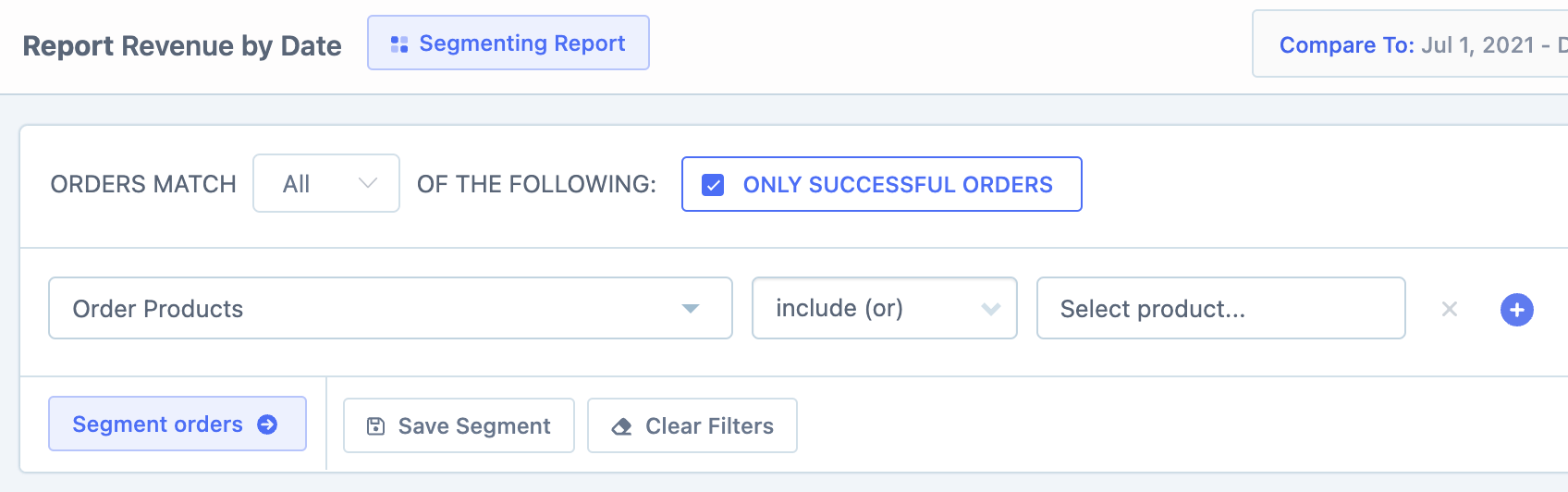
Since it's our existing segmenting system, you may already be familiar with the UI. We've got a comprehensive guide and video explaining it here. And as a bonus, any existing saved segments you've created in the past will be available here too.
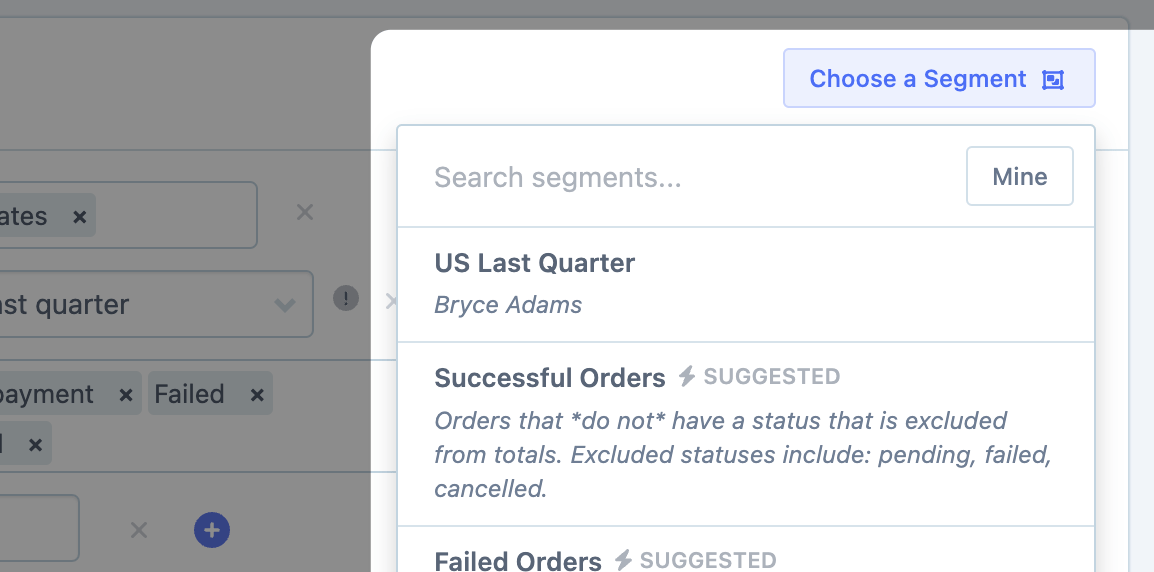
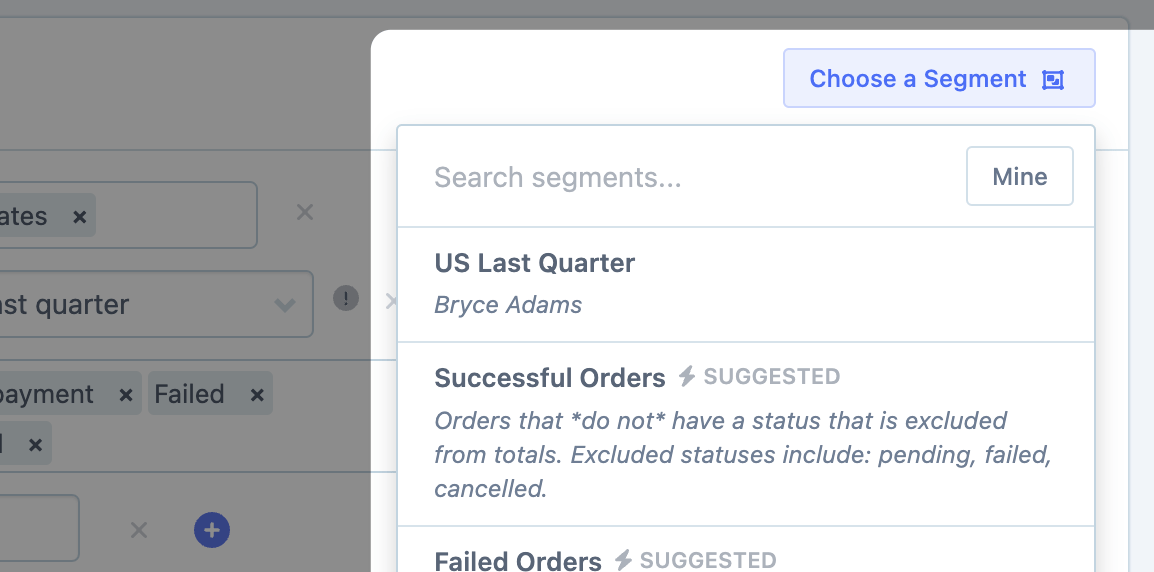
When you're ready to apply your segment, click the segment button and the entire report will be updated with those filters applied.
Depending on the type of report, different filters will be available. For the revenue report or profit report, you'll have filters like the products purchased, payment and shipping method used, order total, country, custom fields, and more.
While for the customers report, you'll have customer filters like total spent, last ordered date, customer role, customer location, and more.
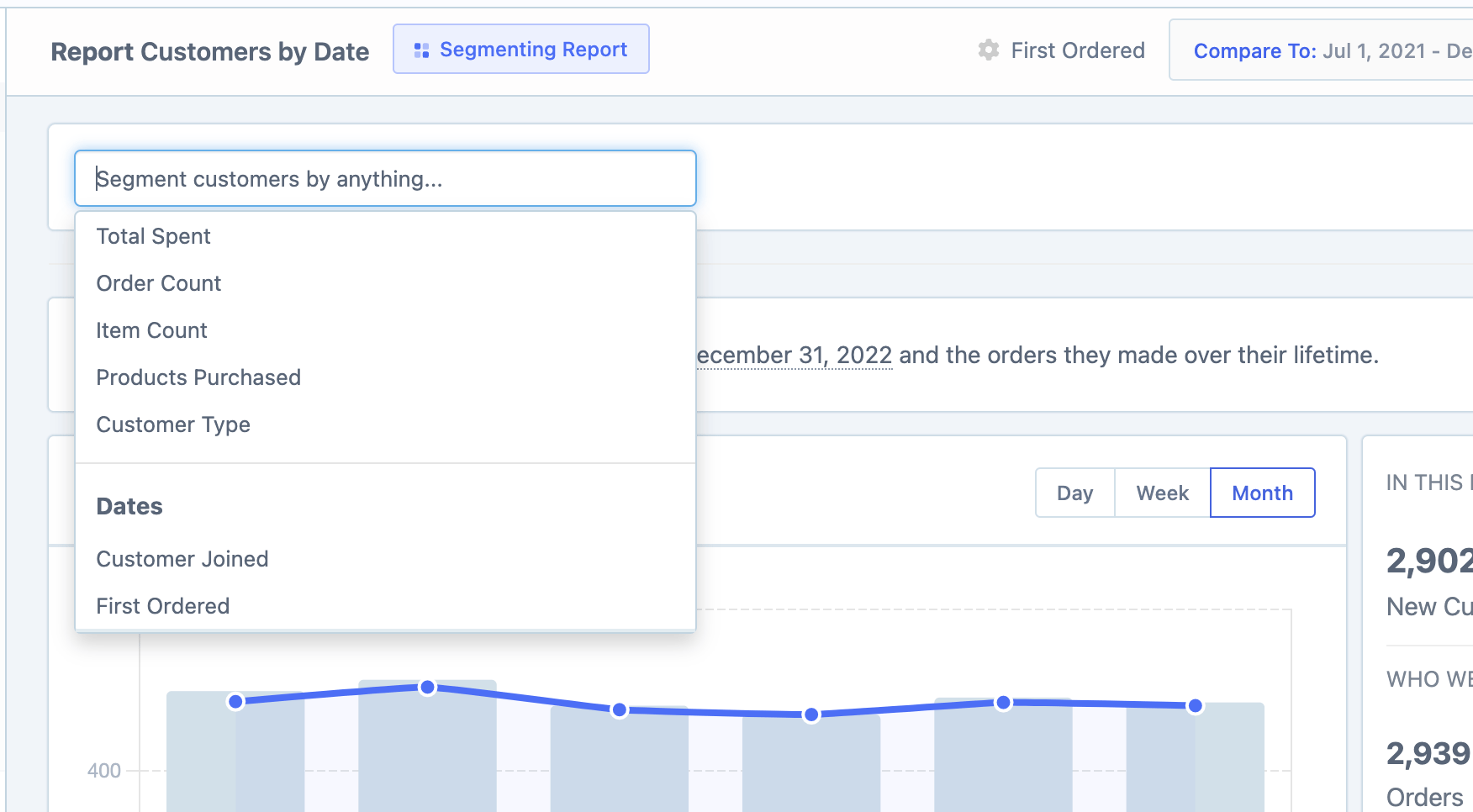
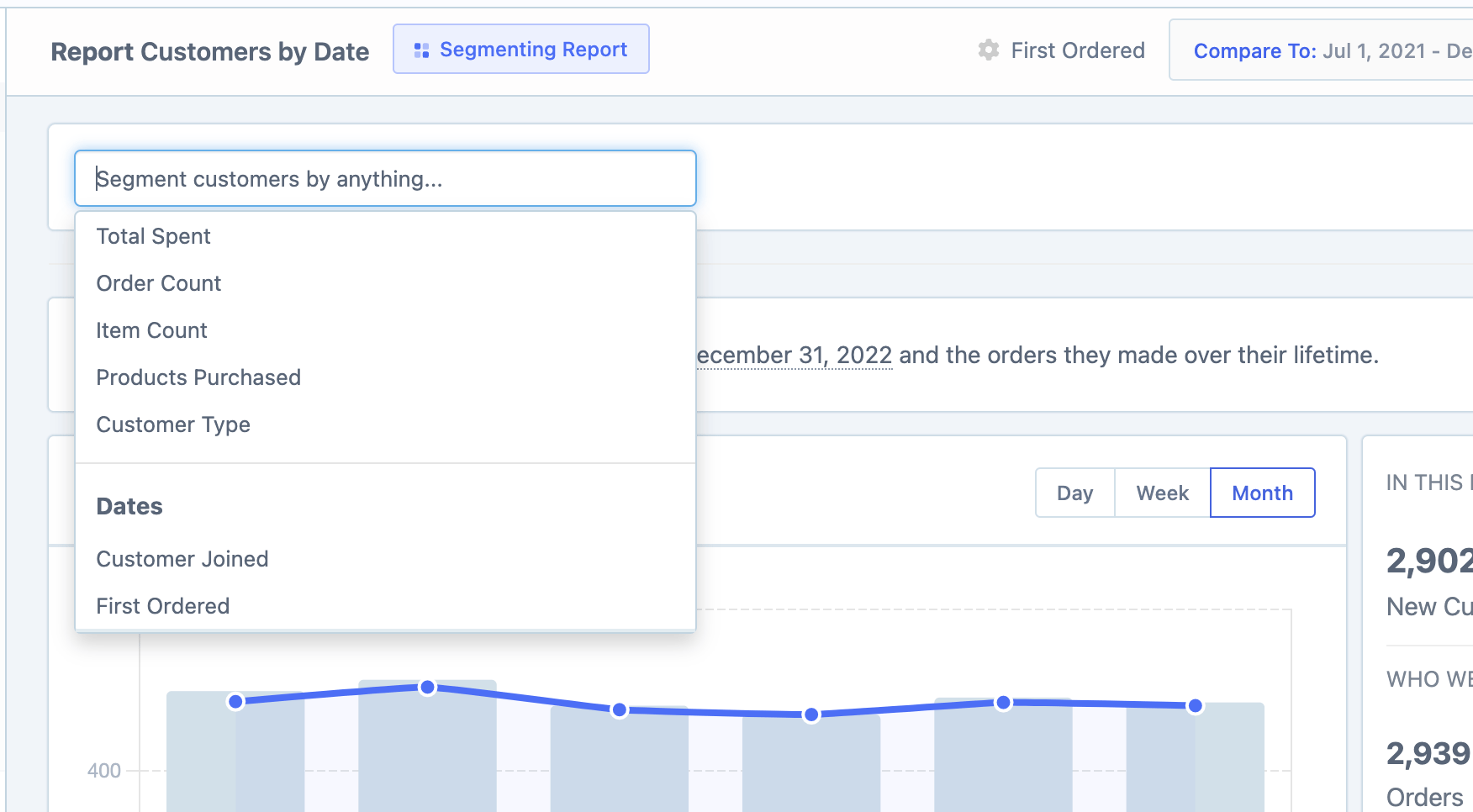
To start, we've added this feature to the following reports:
Revenue report
Profit report
Orders report
Refunds report
Devices report
Customers report
Customer retention report
On the surface it may seem like a simple change, but in some situations, it can be an incredibly useful tool.
For example, if you wanted to see the average lifetime value of customers who first purchased a certain product, you could apply a filter like that:
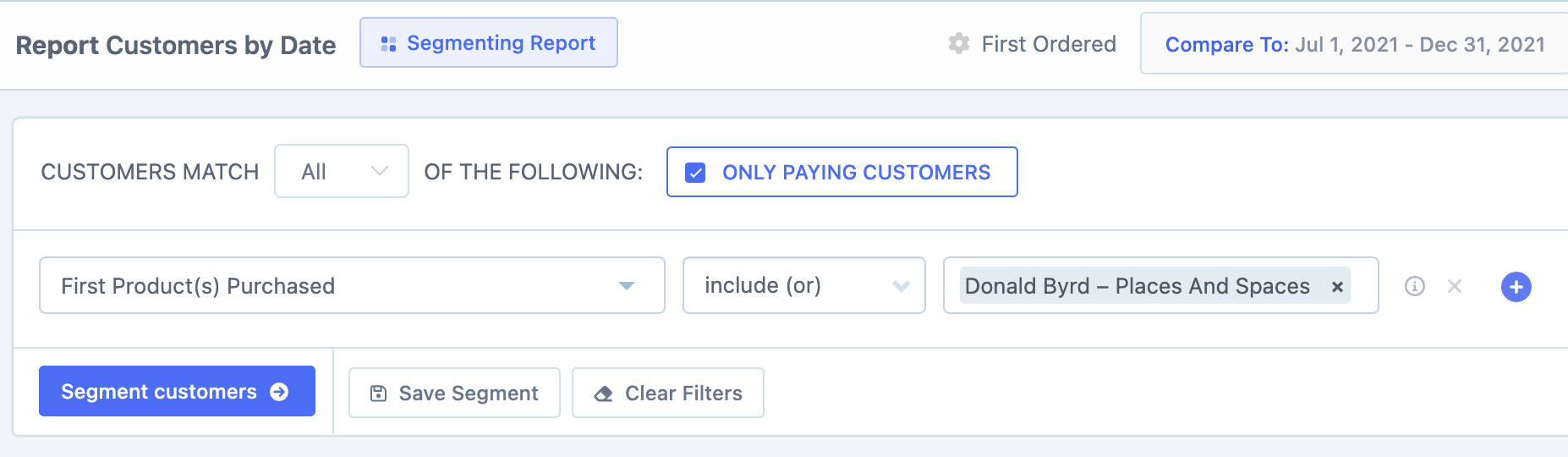
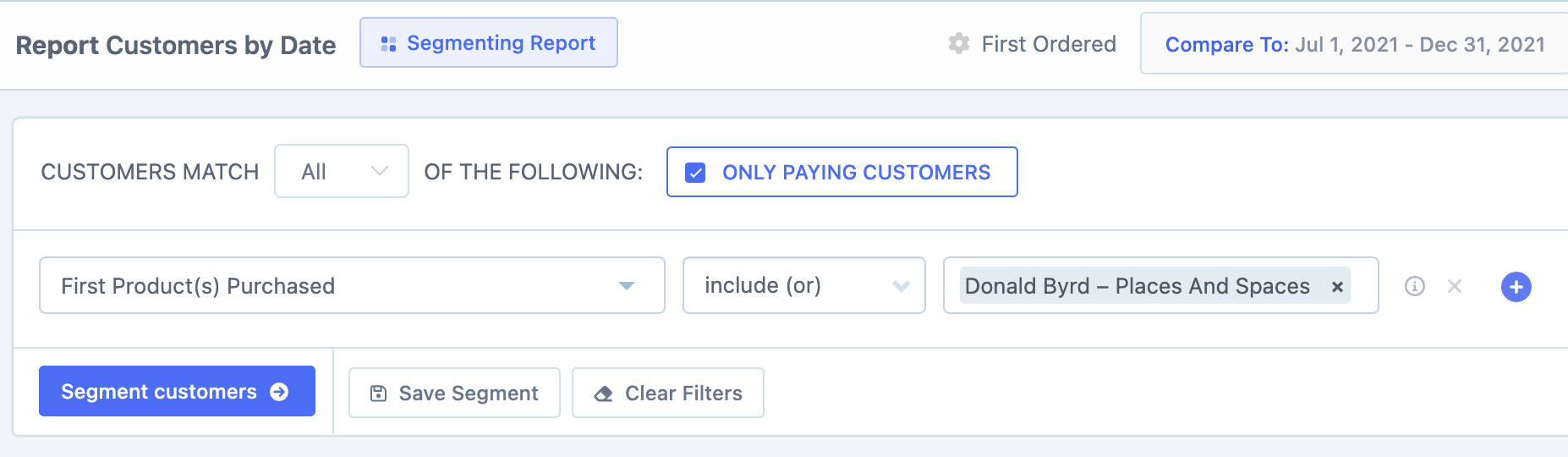
Then the entire customers report would only include customers who first purchased the Donald Byrd - Places and Spaces product. The new customers over time chart, and KPIs like the average lifetime value & orders are now just for that customer segment.
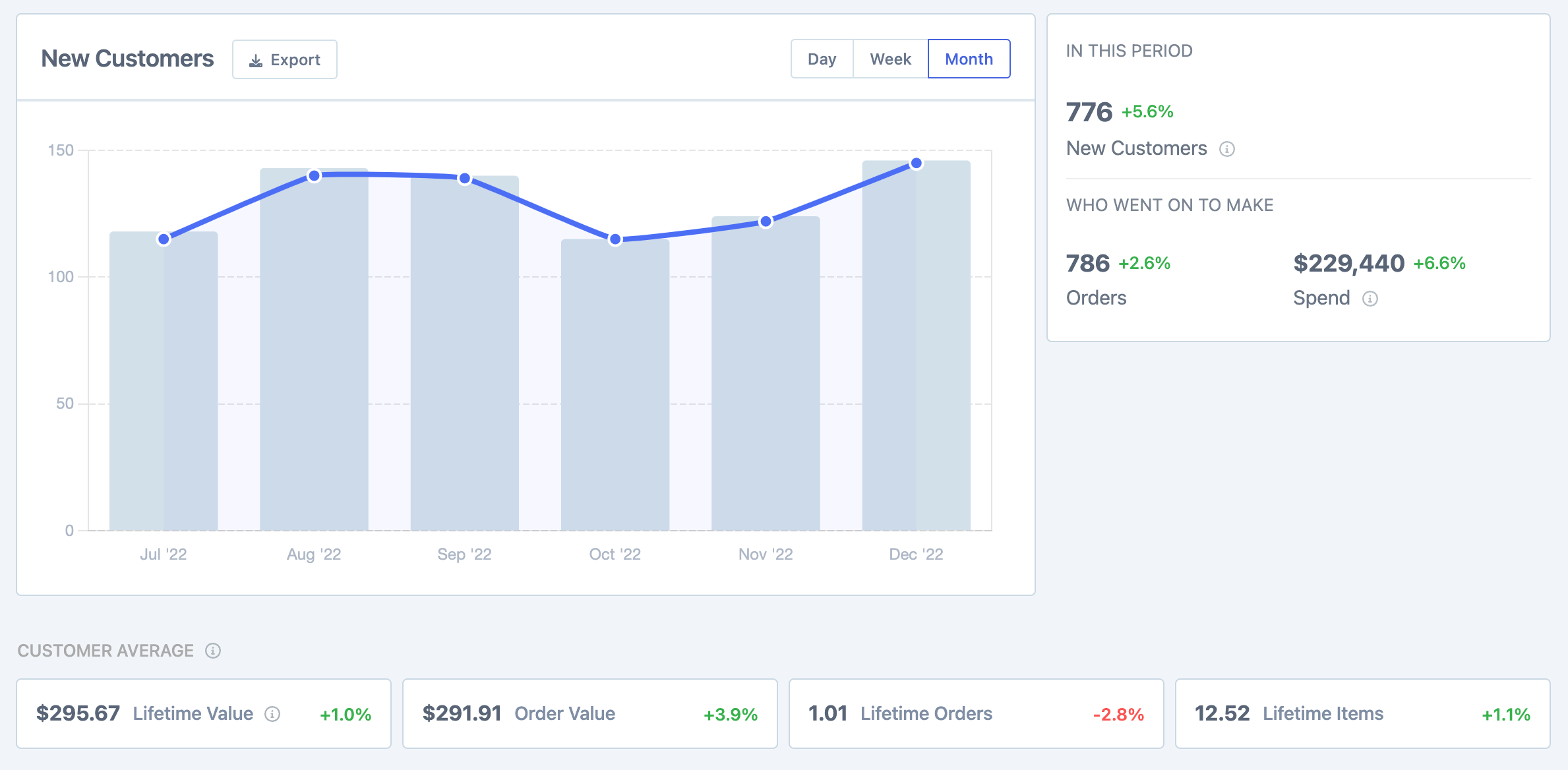
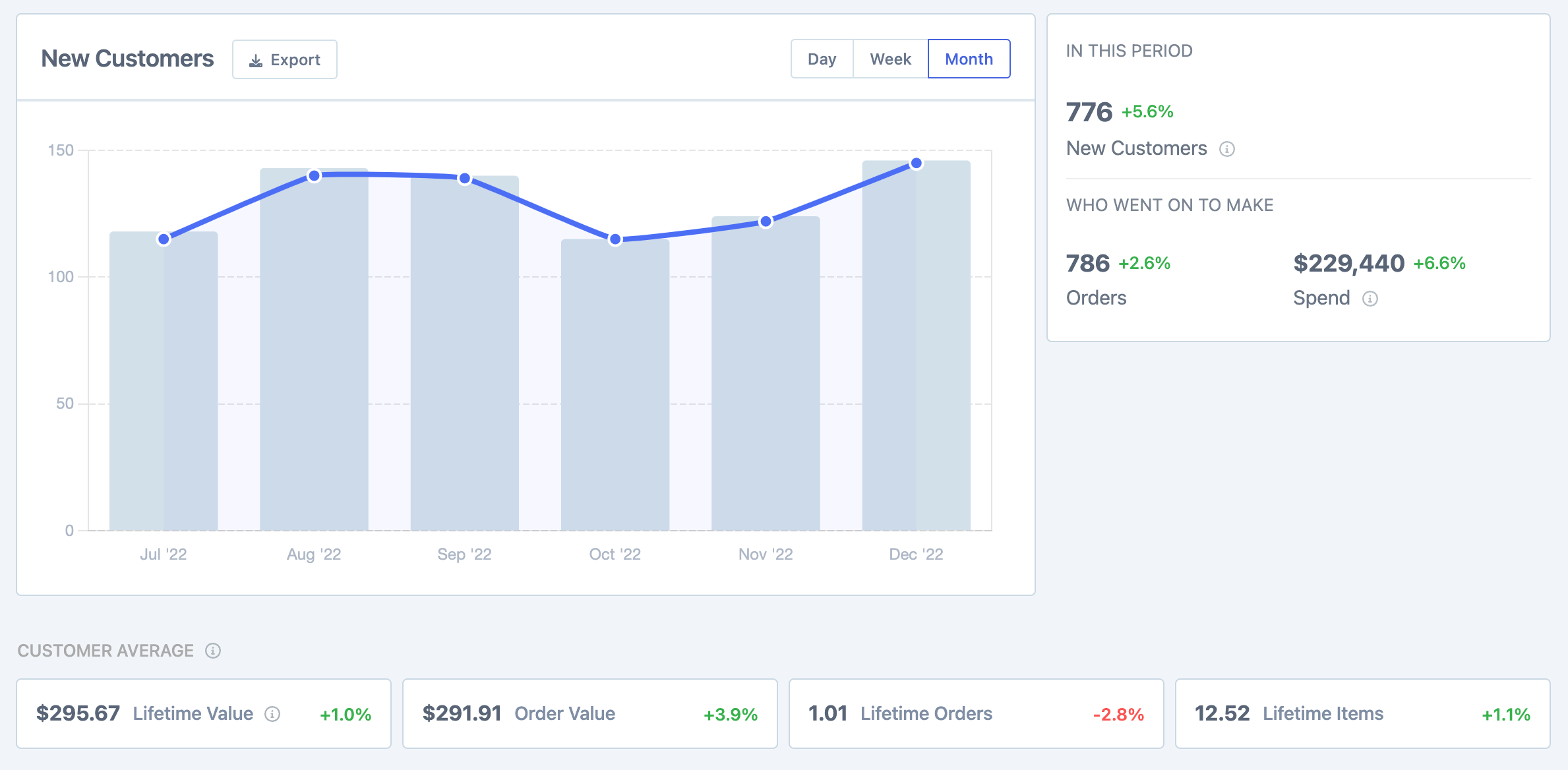
Other parts of the report are also limited, making it easy to see customers grouped by first order month just for customers who first purchased that product.
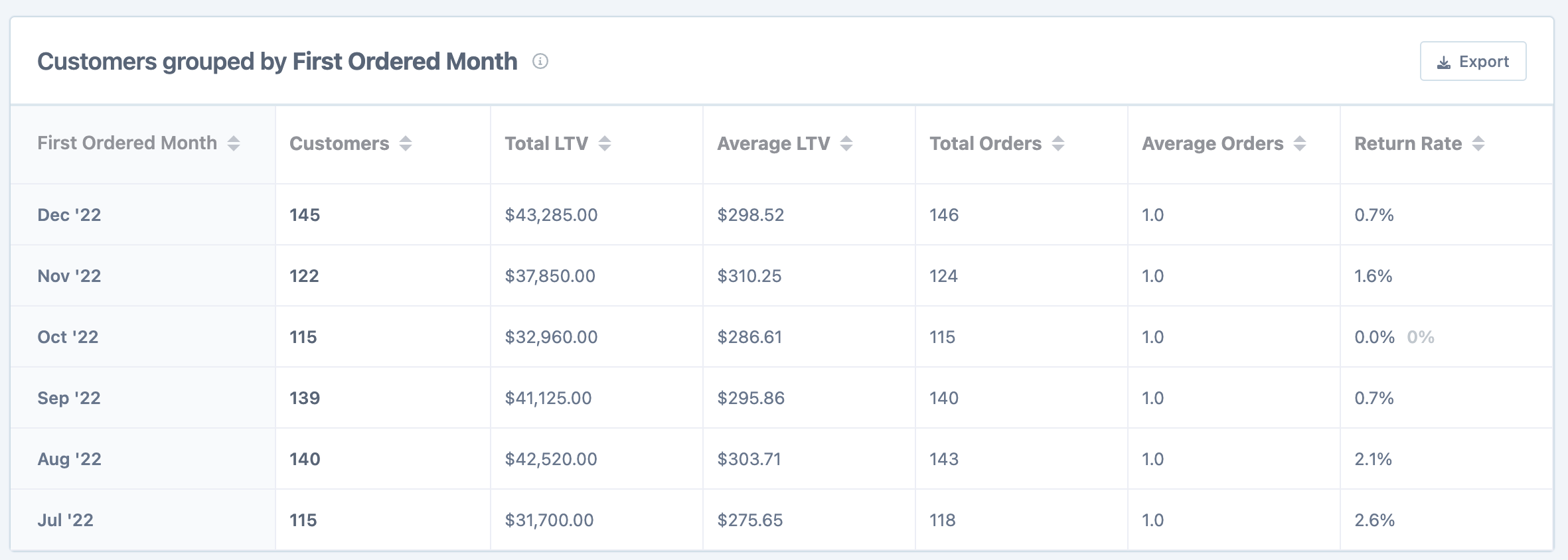
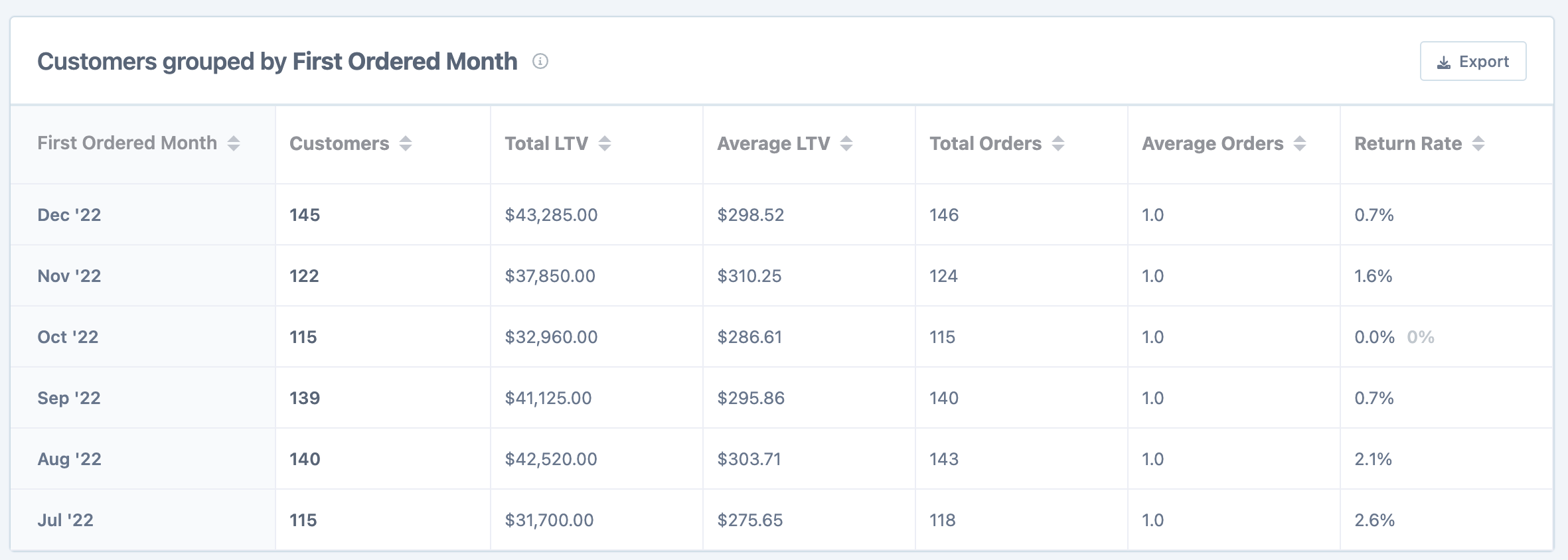
By default all of Metorik's reports only include successful orders and paying customers. If you want to include every single order or customer in a report (successful or not), and apply some filters to that data, you can uncheck the only successful orders or only paying customers checkbox.
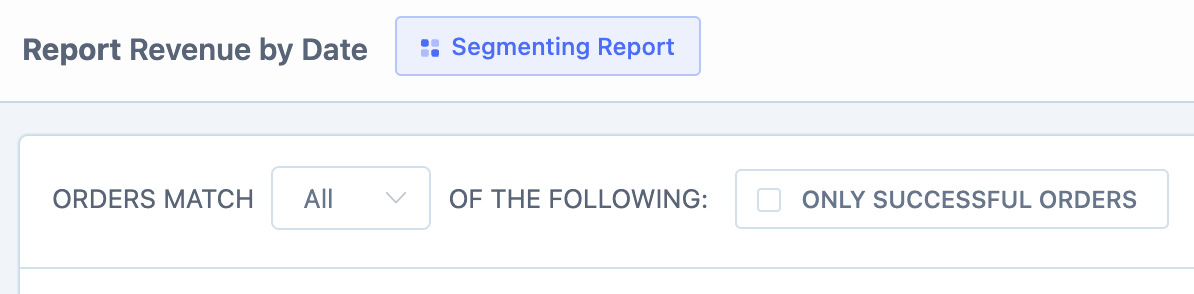
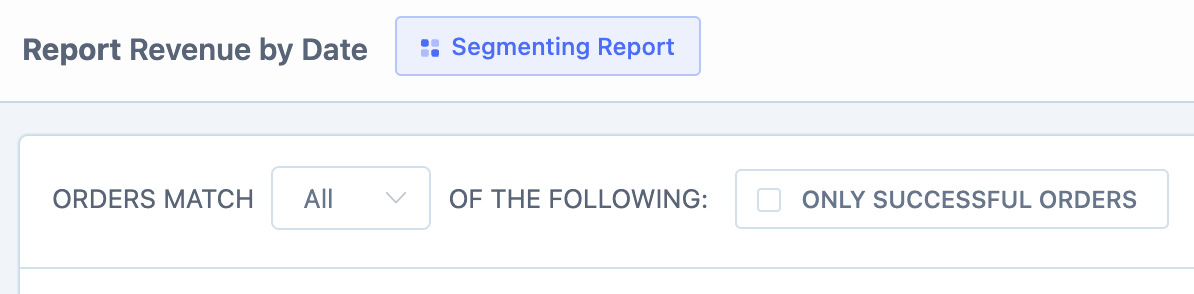
We're just starting to explore the potential use cases for this exciting new feature, and can't wait to see how you use to unearth new insights from your data.