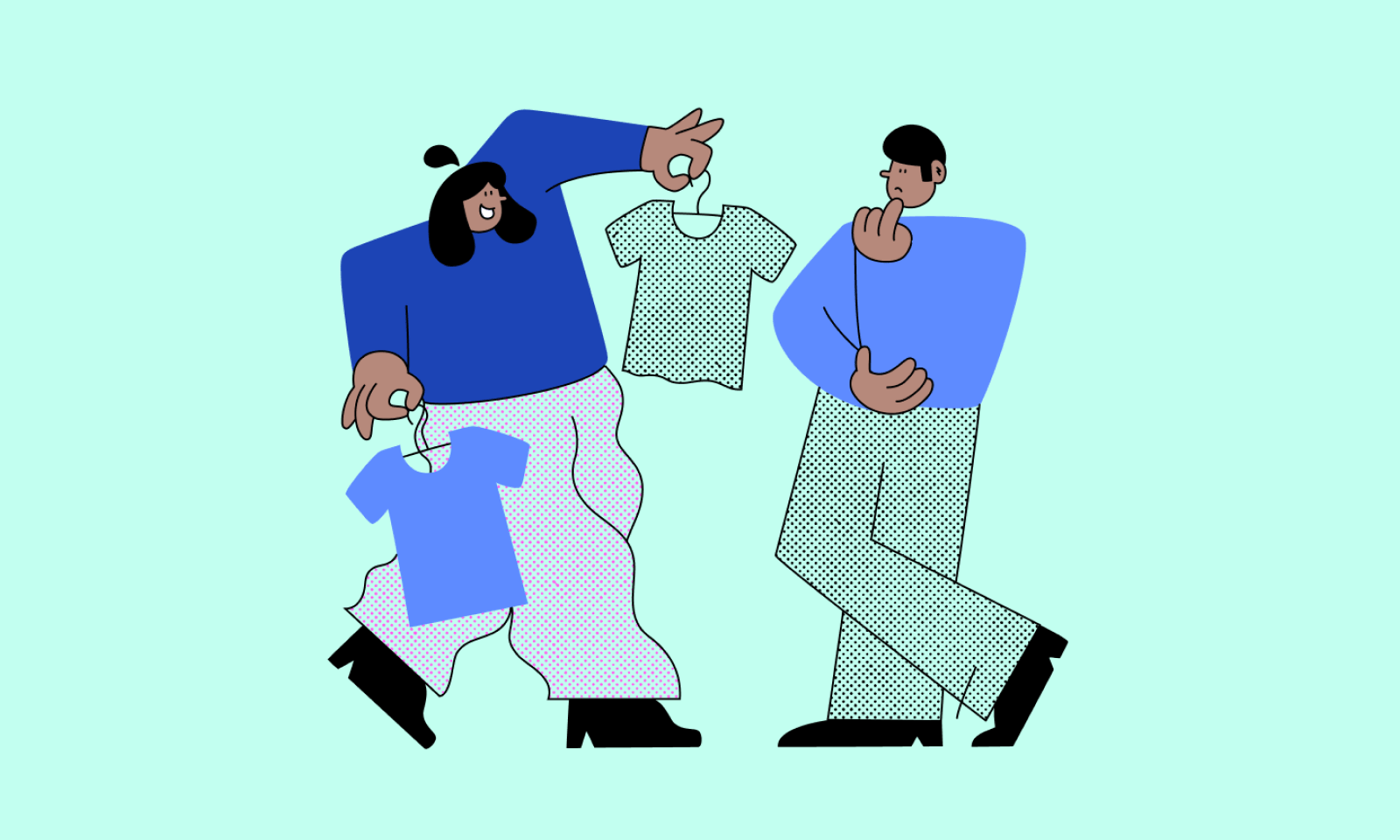Metorik's product reporting features just got a huge upgrade. You can now filter which orders are included in all product reports.
Using the same order filters you may be familiar with from other general reports (we released report segmenting earlier in the year) and the order section of Metorik, you can apply filters on fields like the order total, payment method, order type, tags, other products, and much more.
We've moved all product-related sales reports under a new Product Sales section in the side navigation menu:
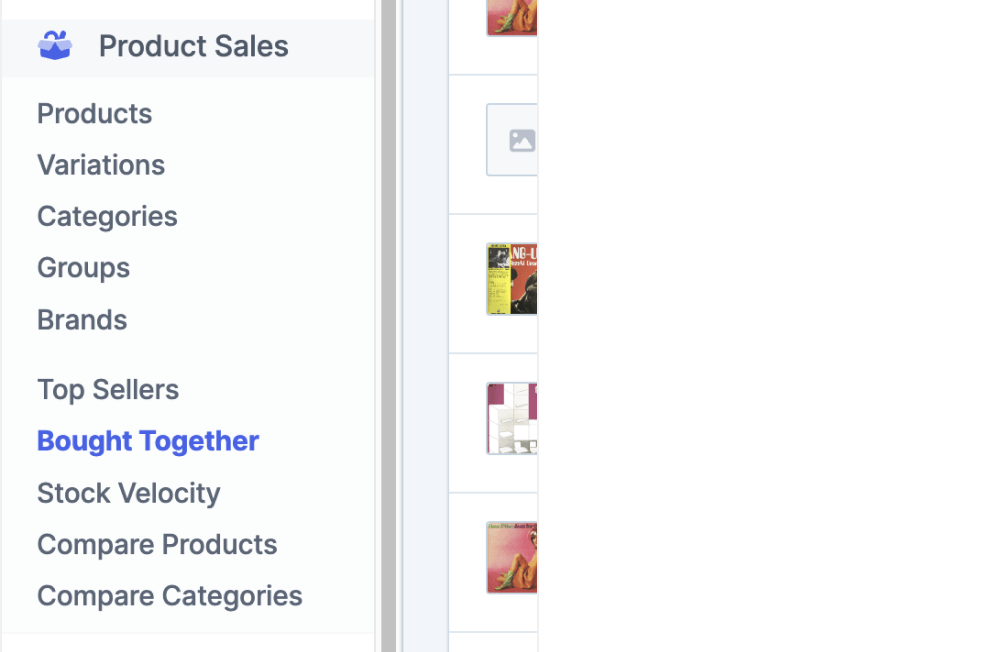
Then whenever you click into a product sales report, like the products list, you'll find a segment report button at the top of the page.

Clicking that will open up the report segmenting section, where you can pick from 100+ filters to control which orders are included:
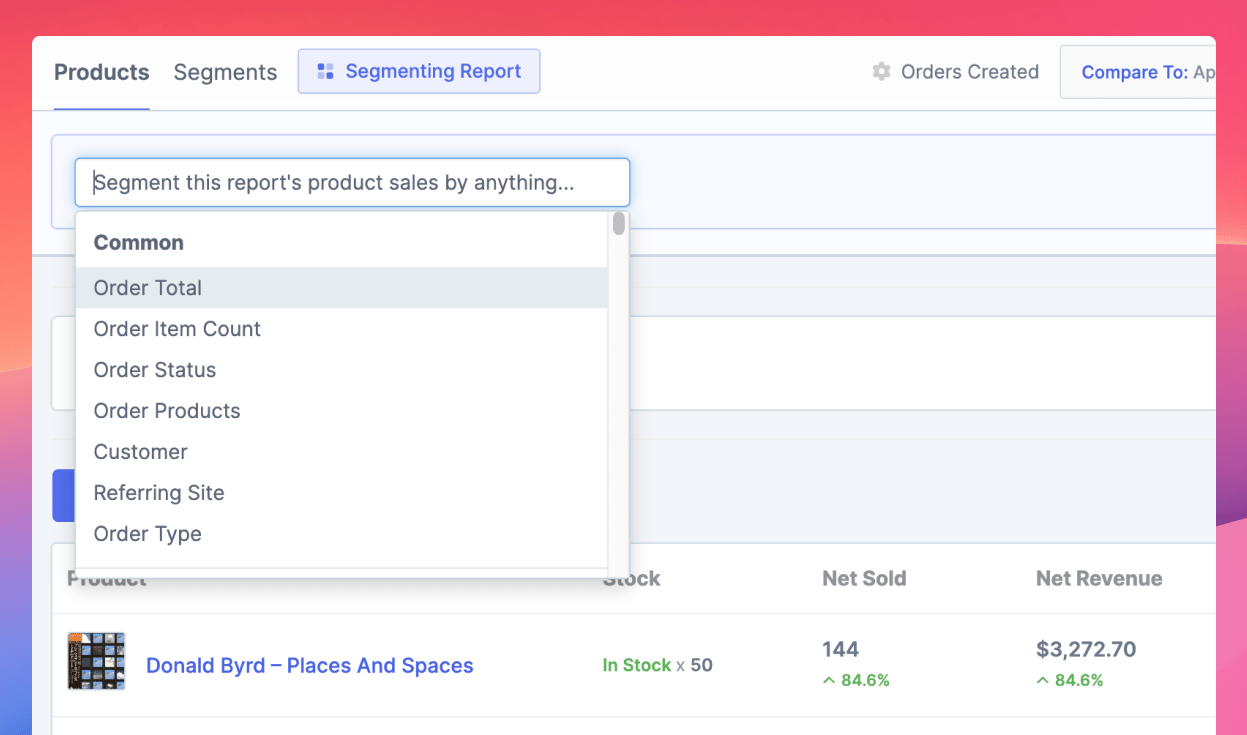
For example, if we only wanted to view product sales for Subscriber customers located in the state of VIC, we'd add 2 filters for that and run the report again:
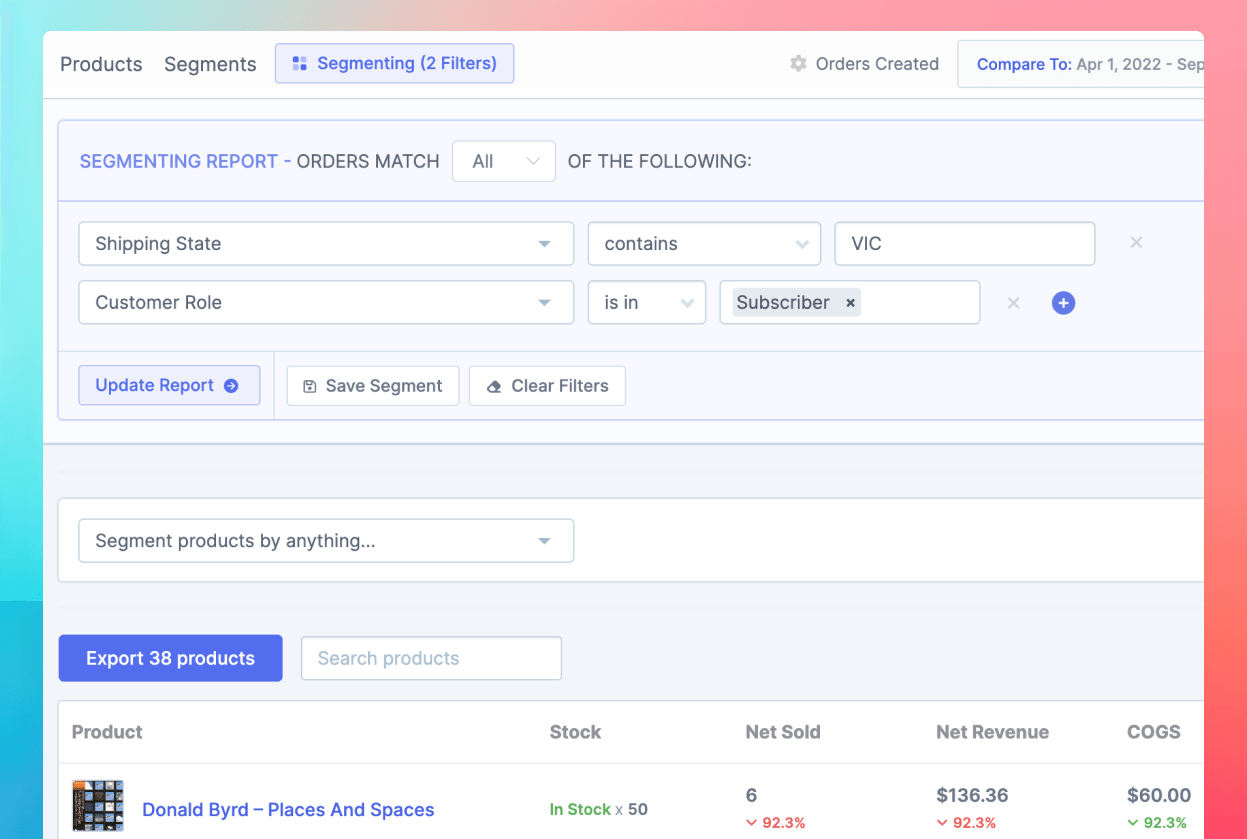
The product report segmenting feature is available and shared across all product related reports, including category reports.
For example, we can apply filters when viewing a single category's sales:
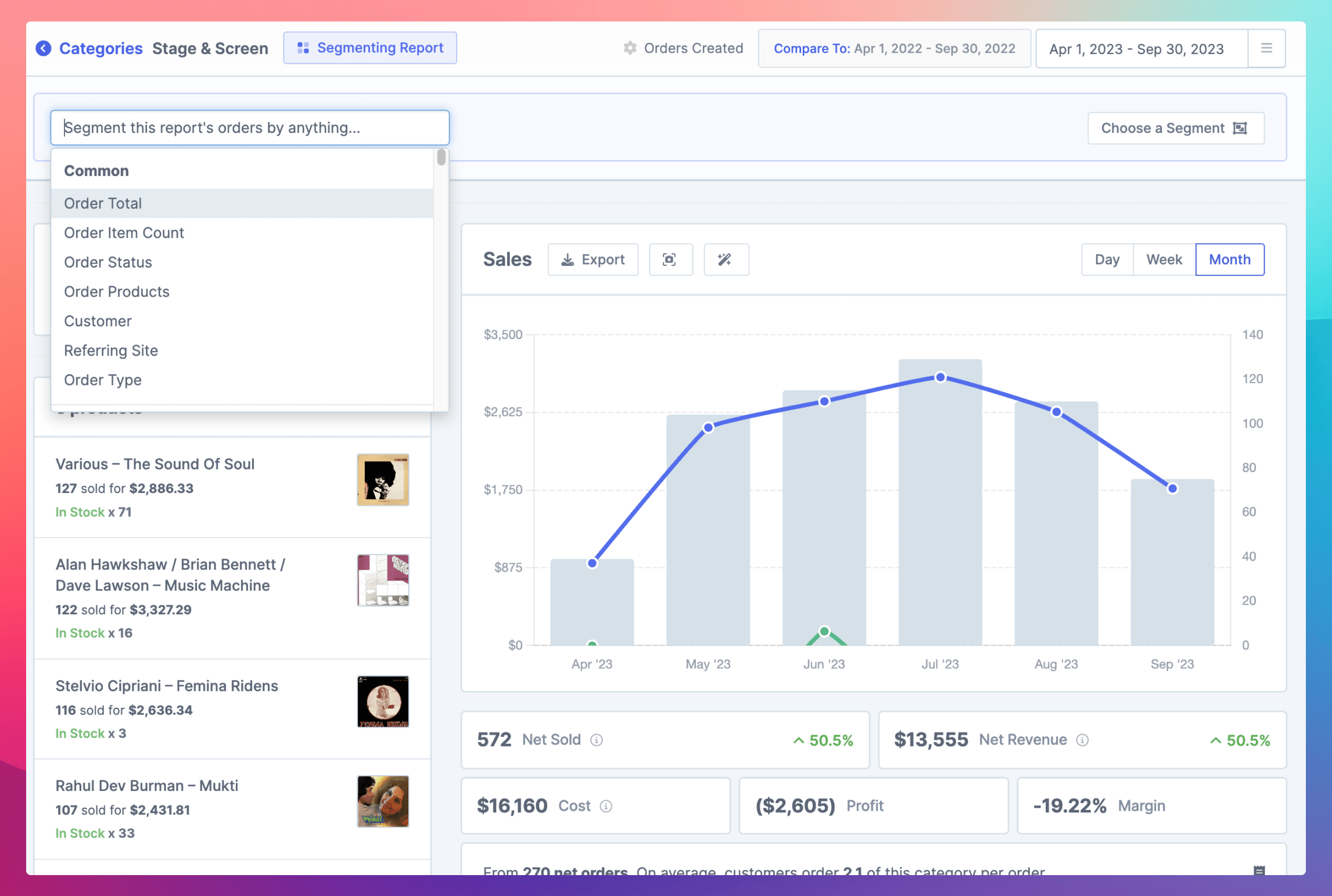
Or on the products bought together report:
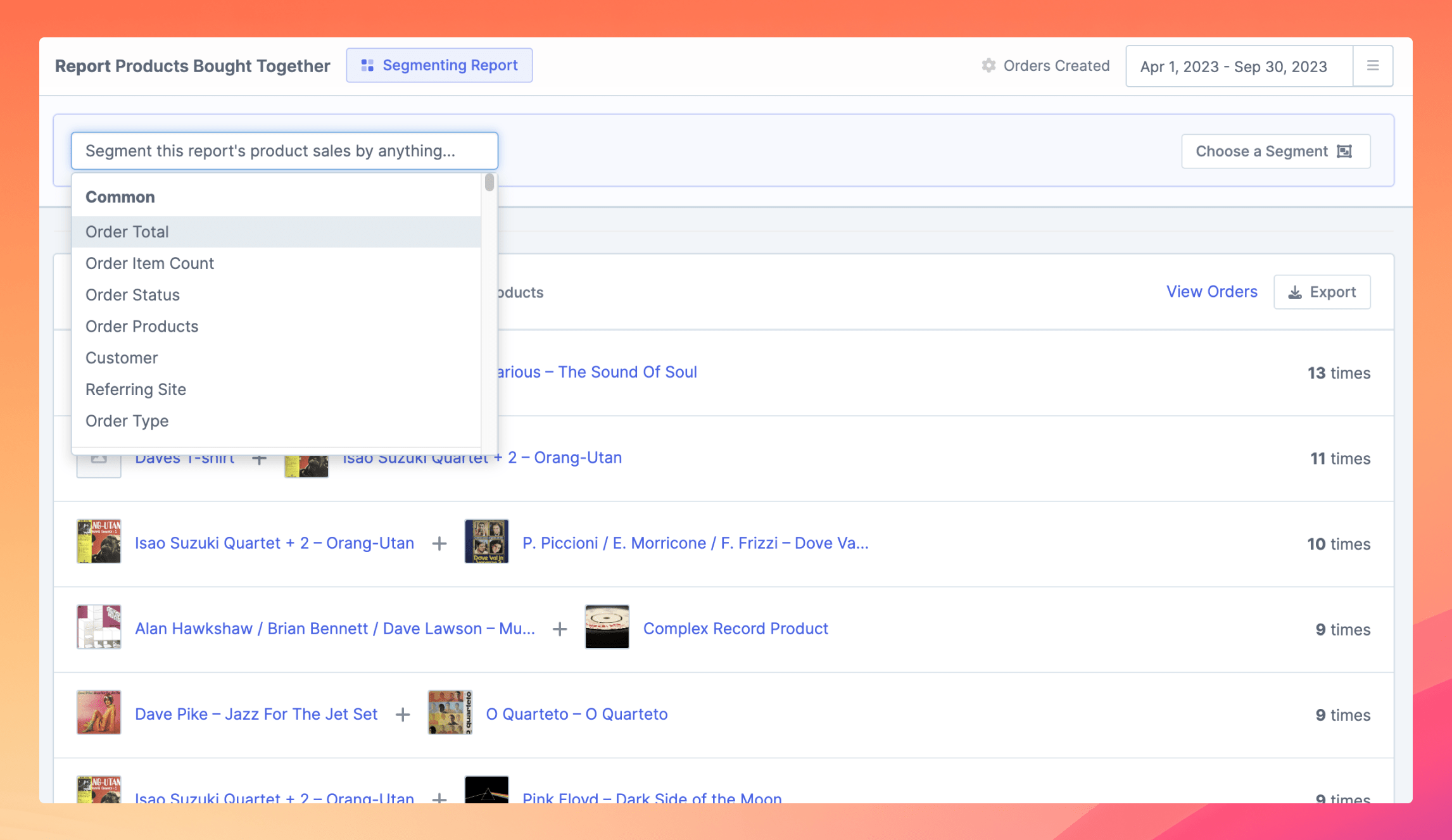
Or even the compare products report:
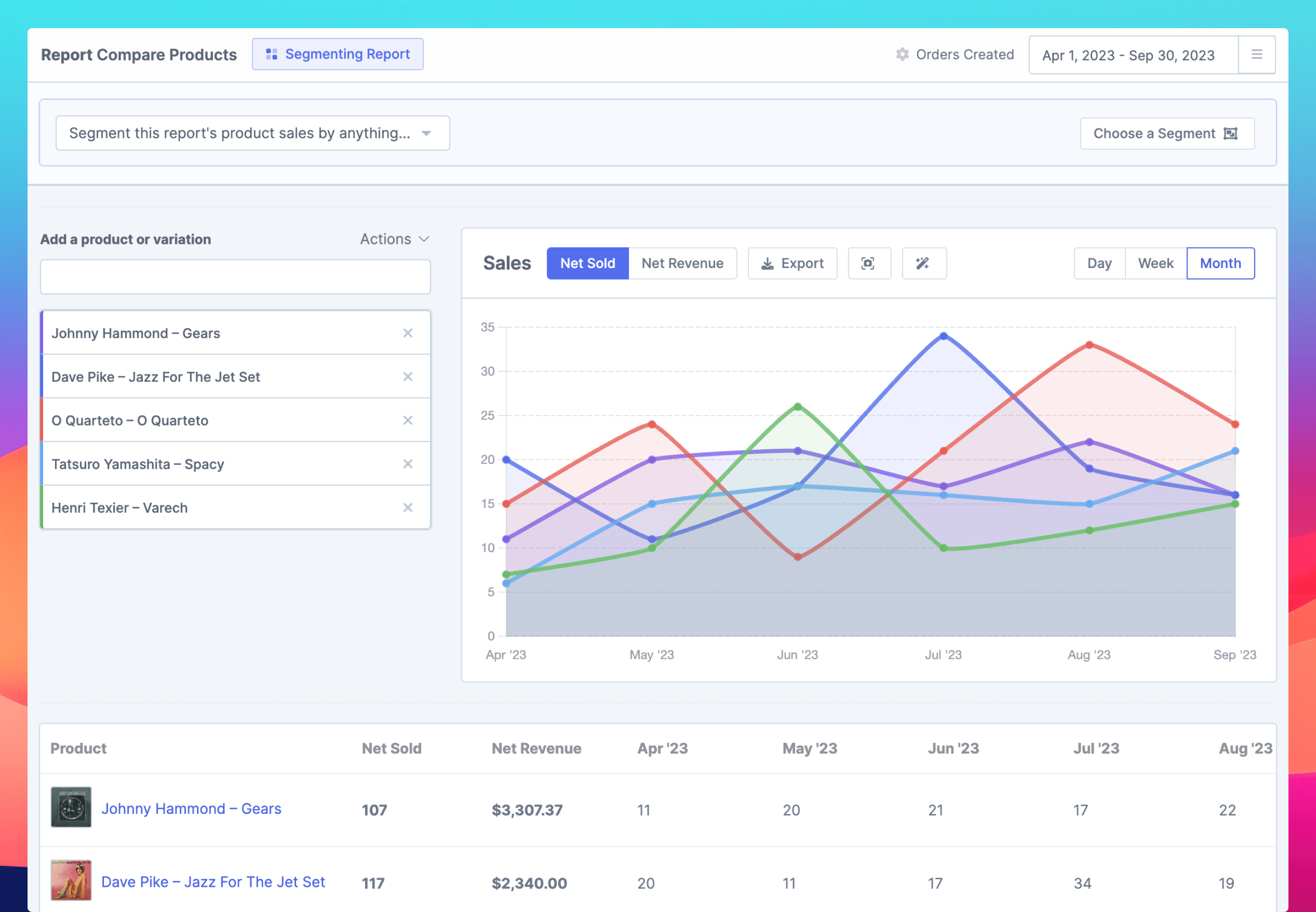
Like most features in Metorik, how you use it will depend on your store, the items you sell, and the questions you're asking about your data.
We hope you enjoy this new addition - please reach out with any feedback or questions.